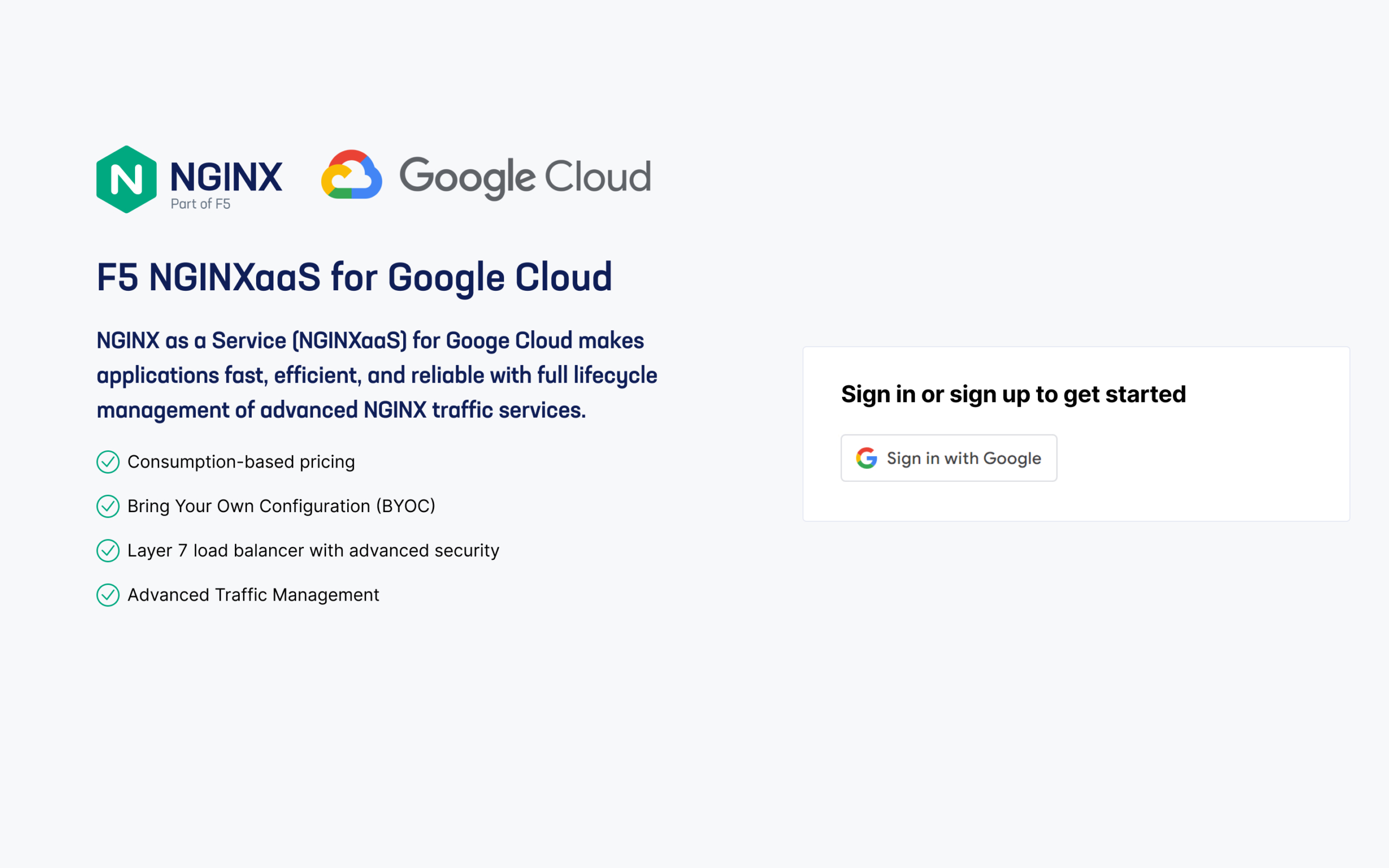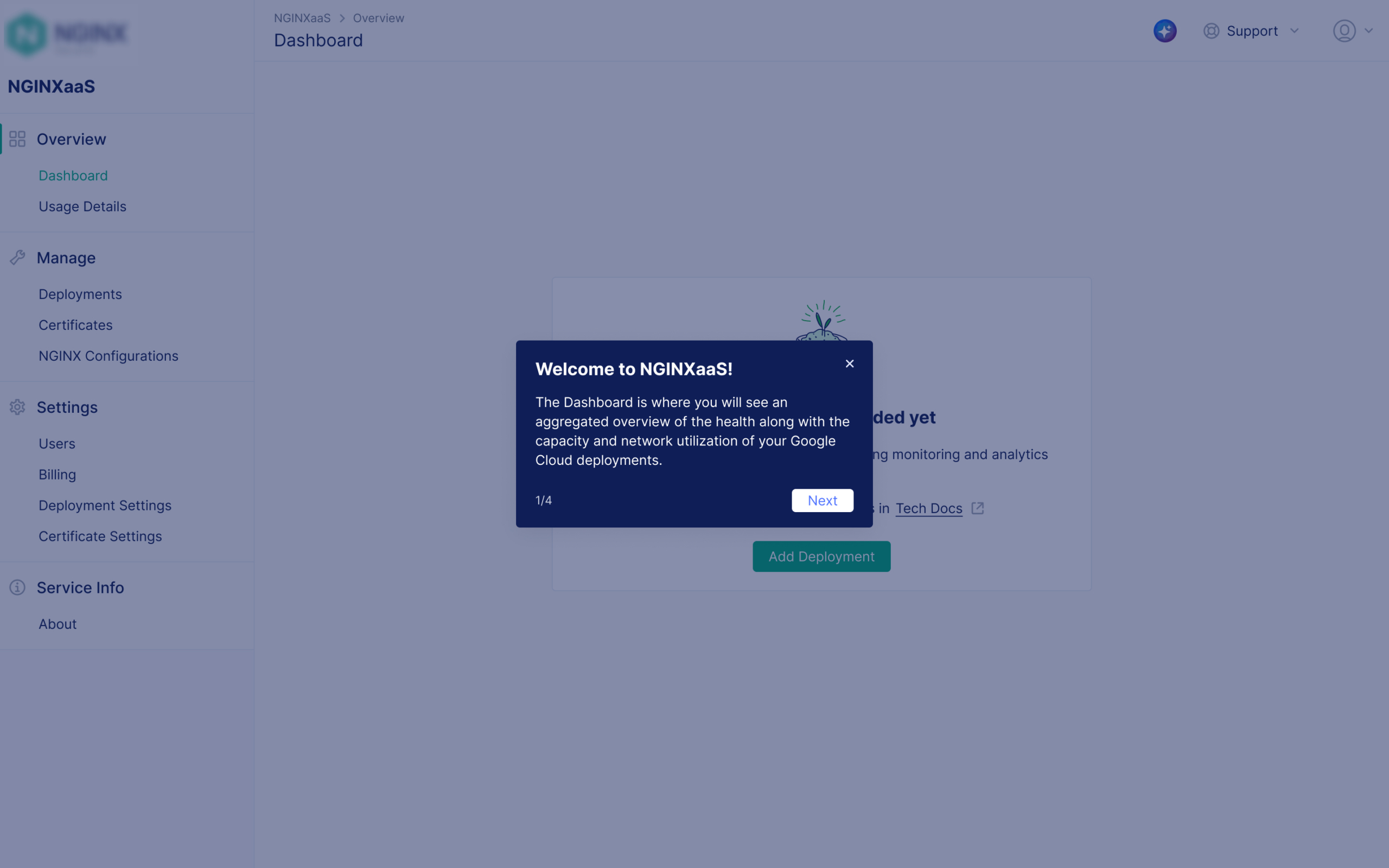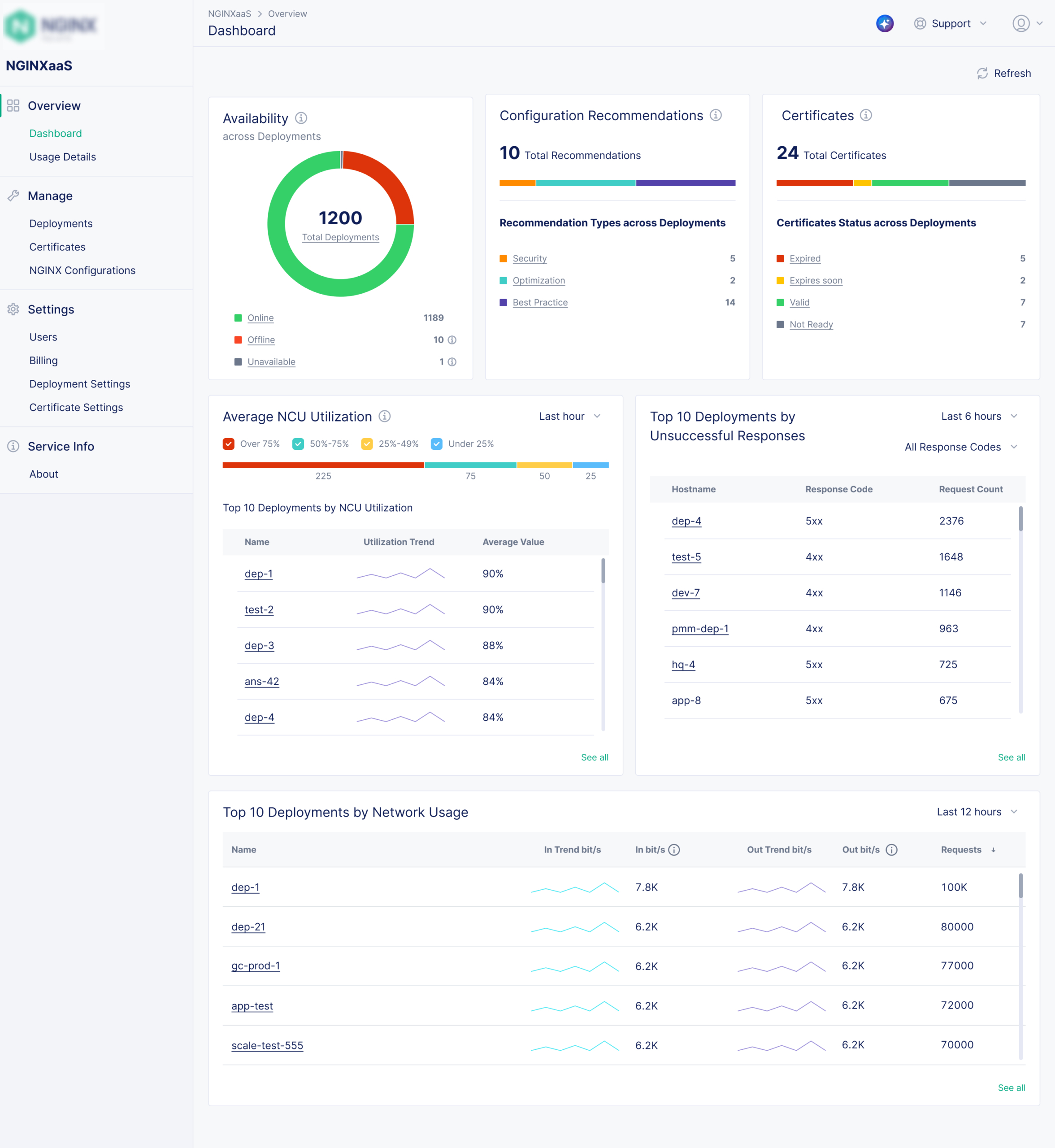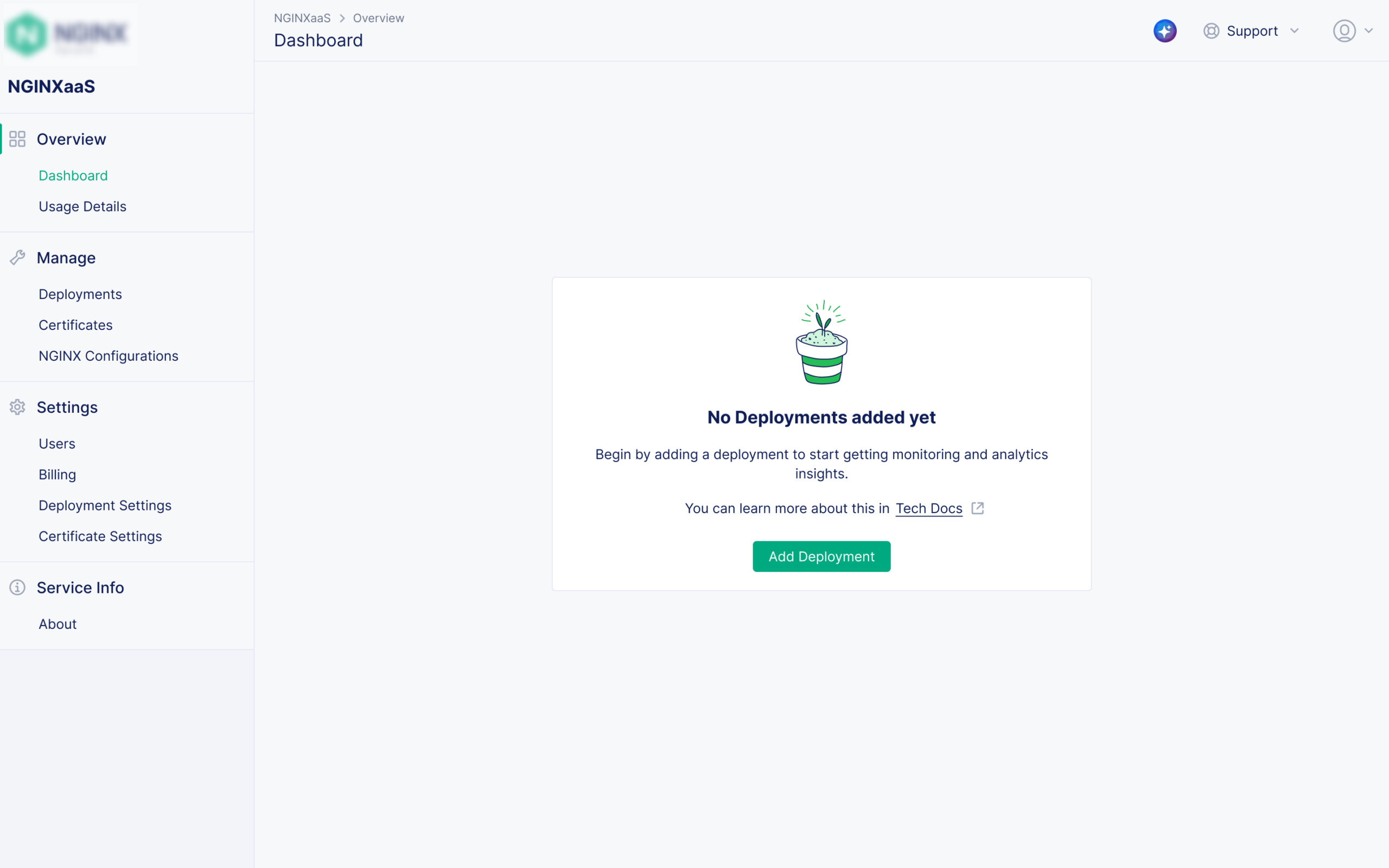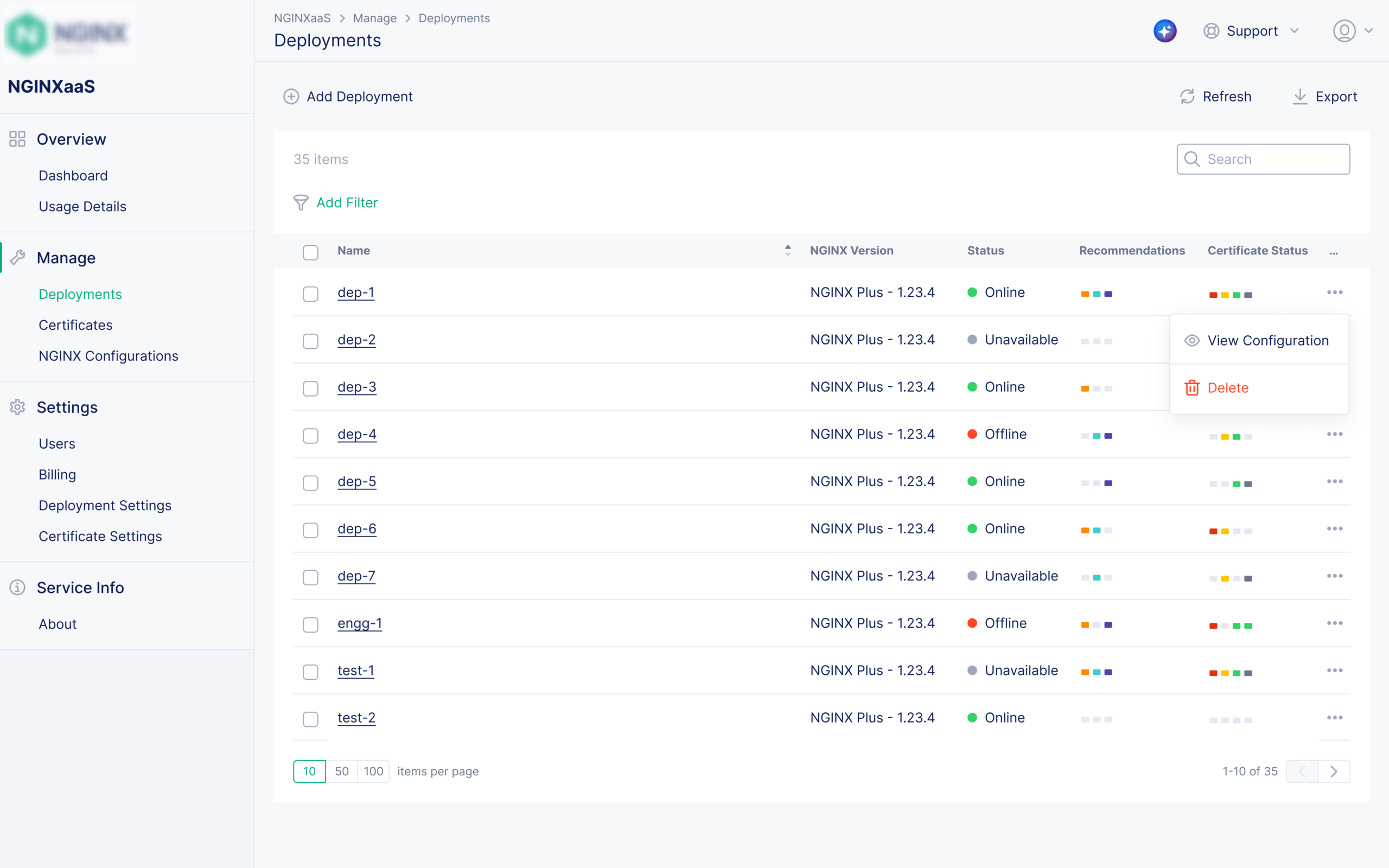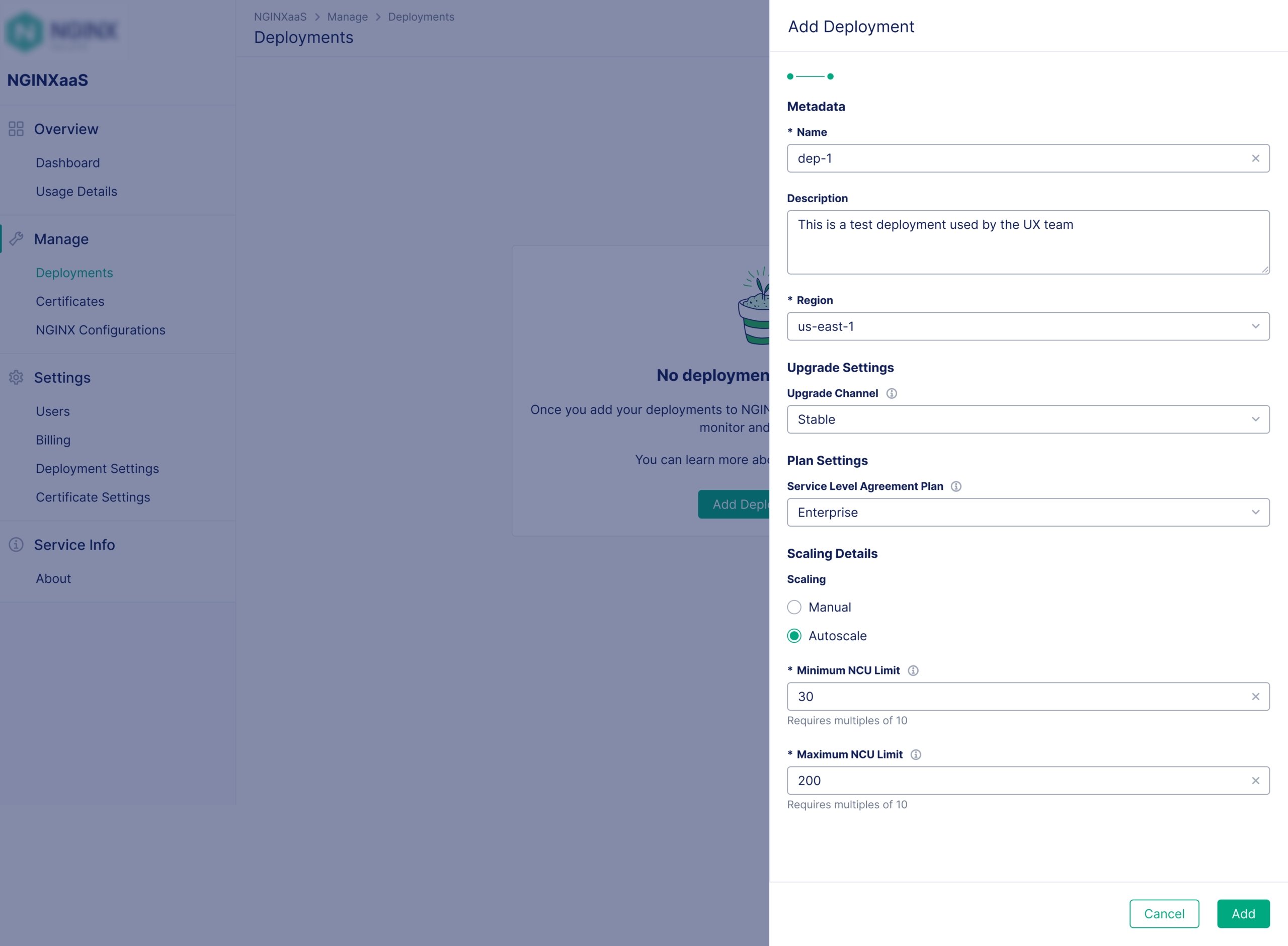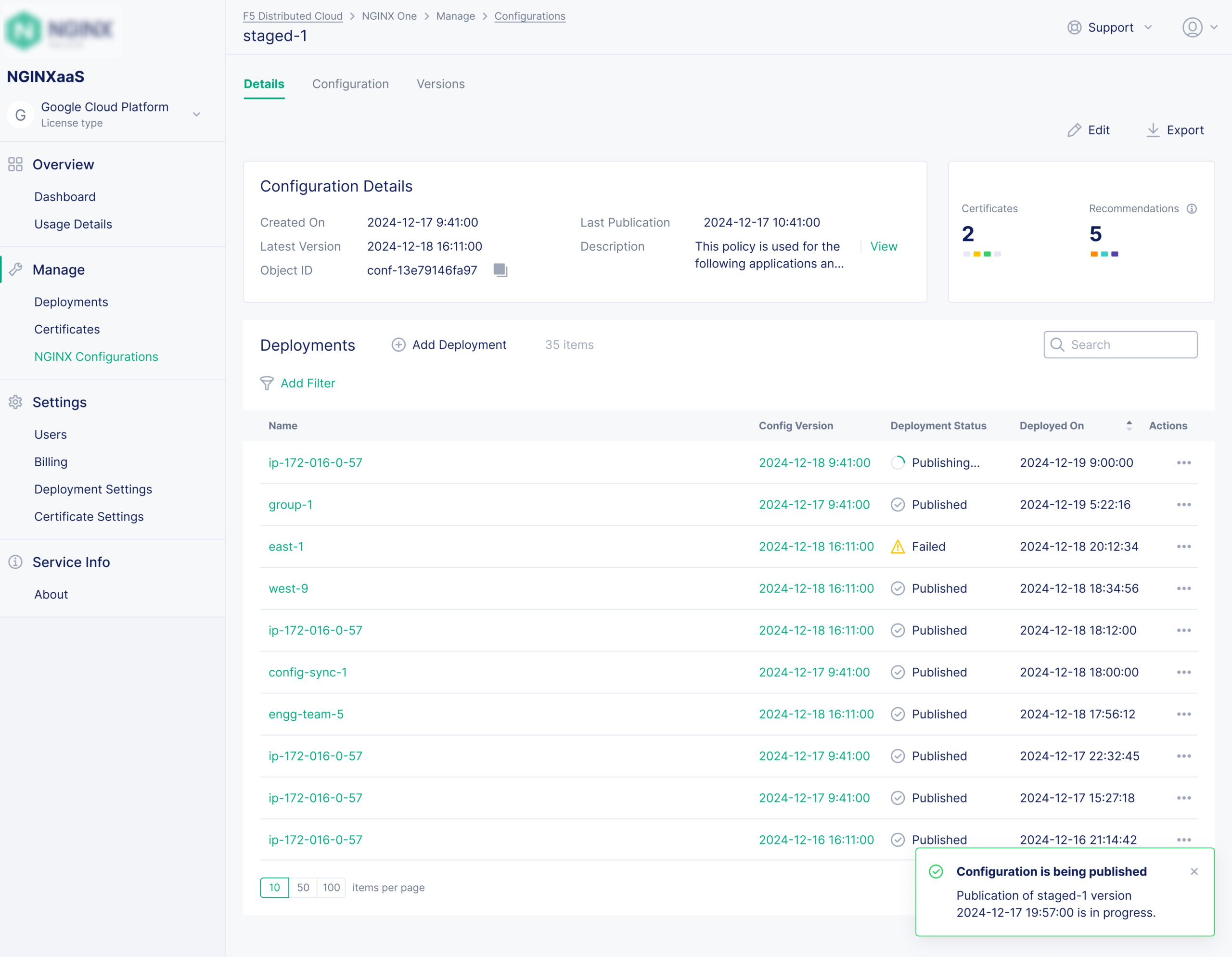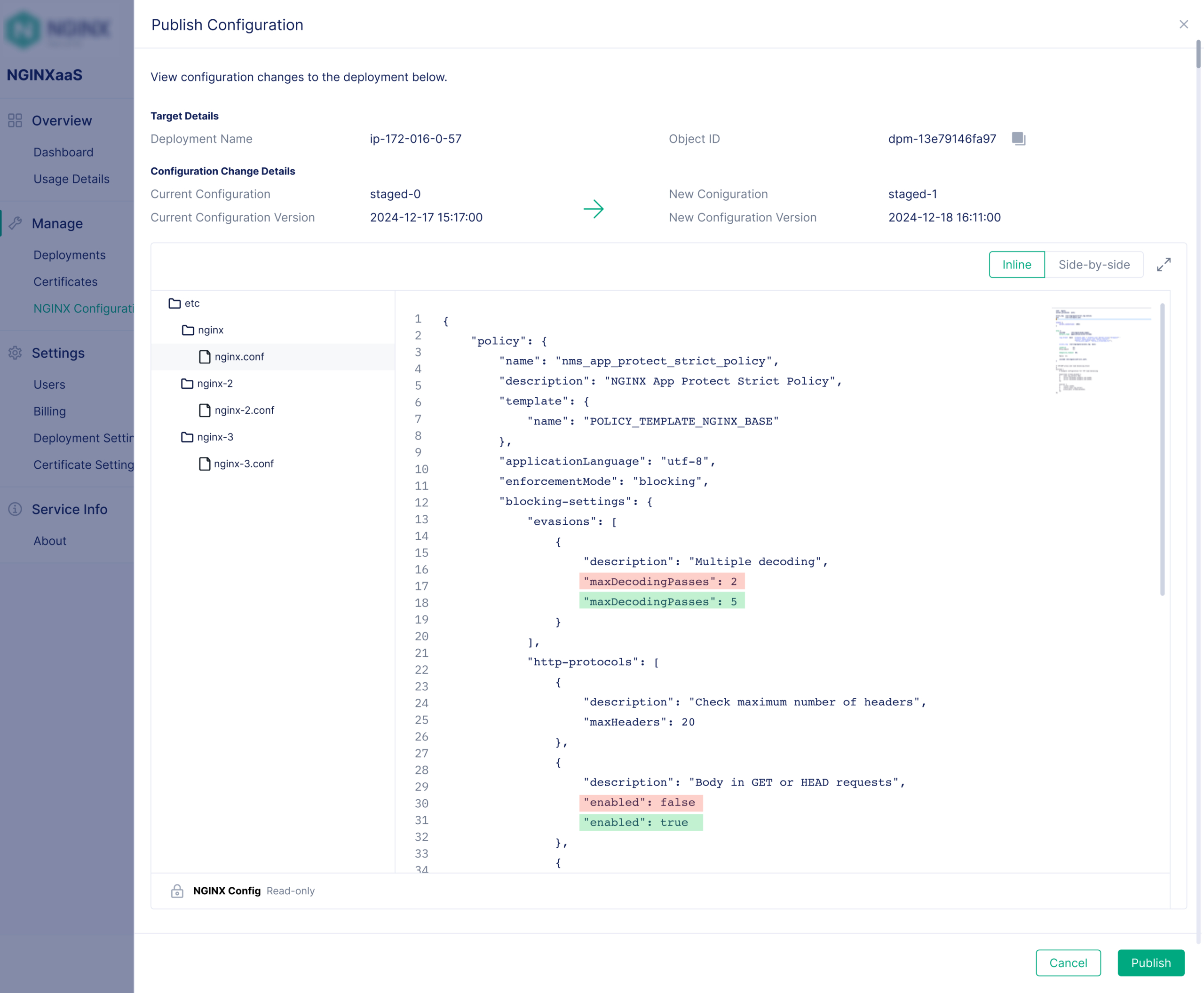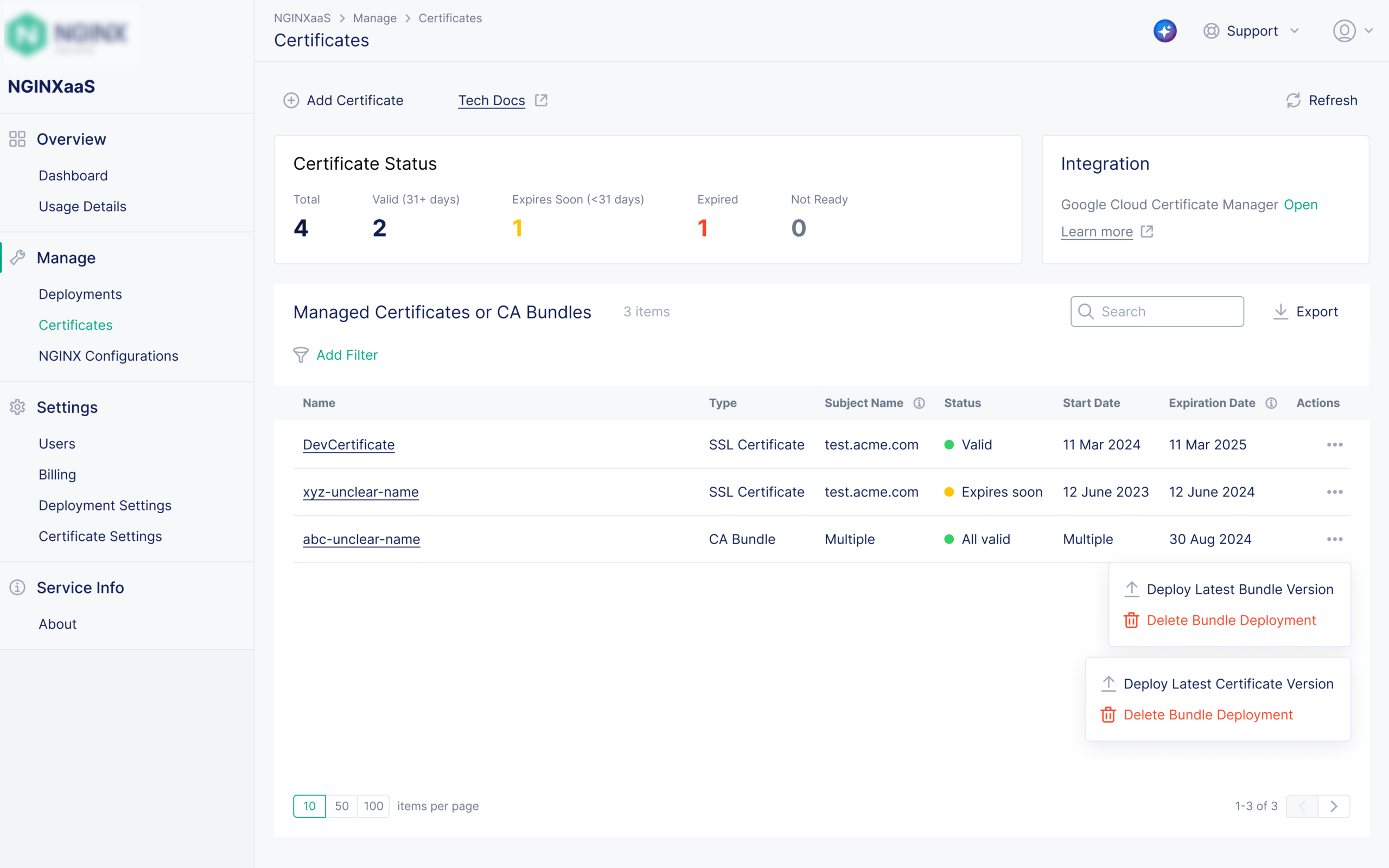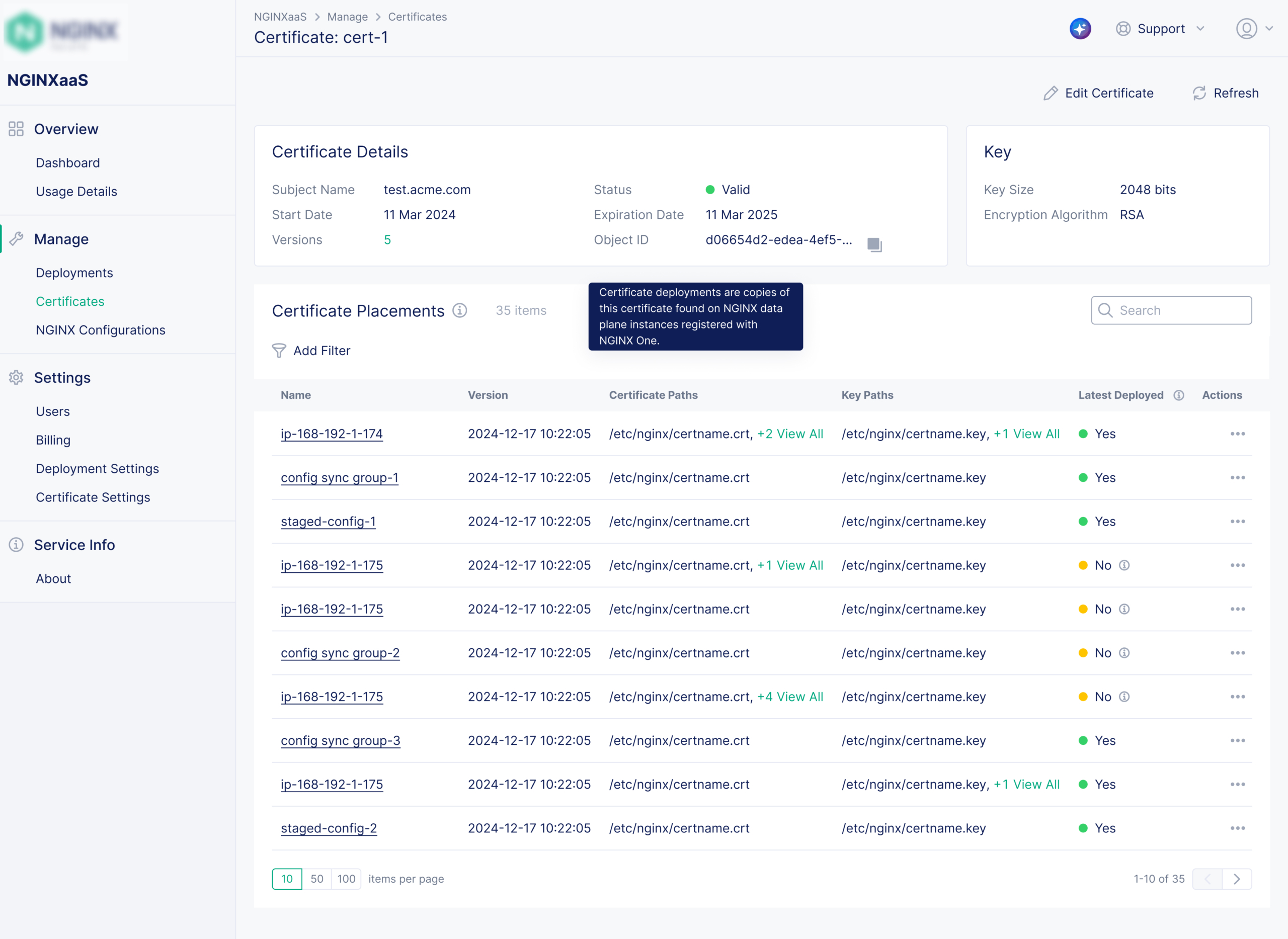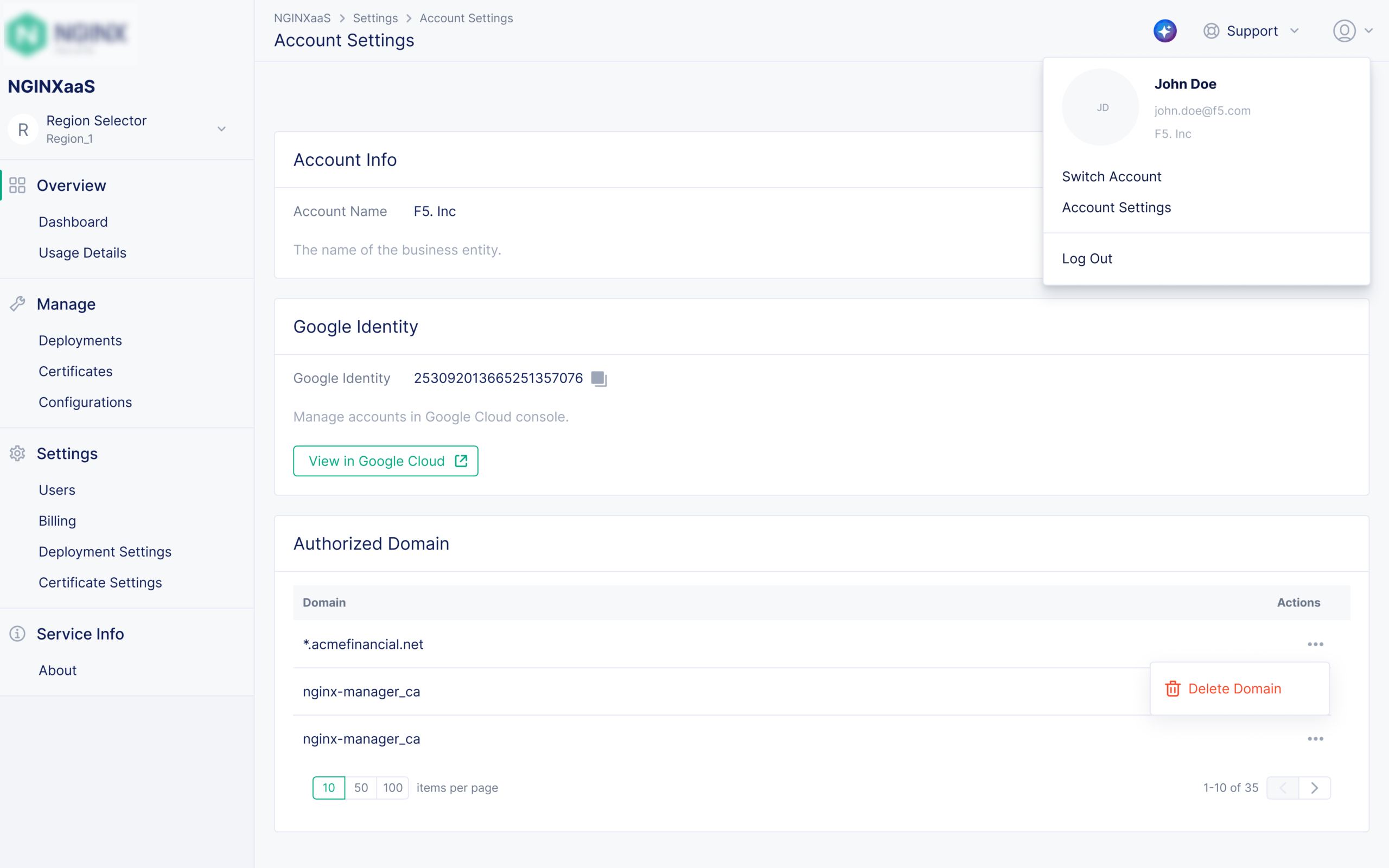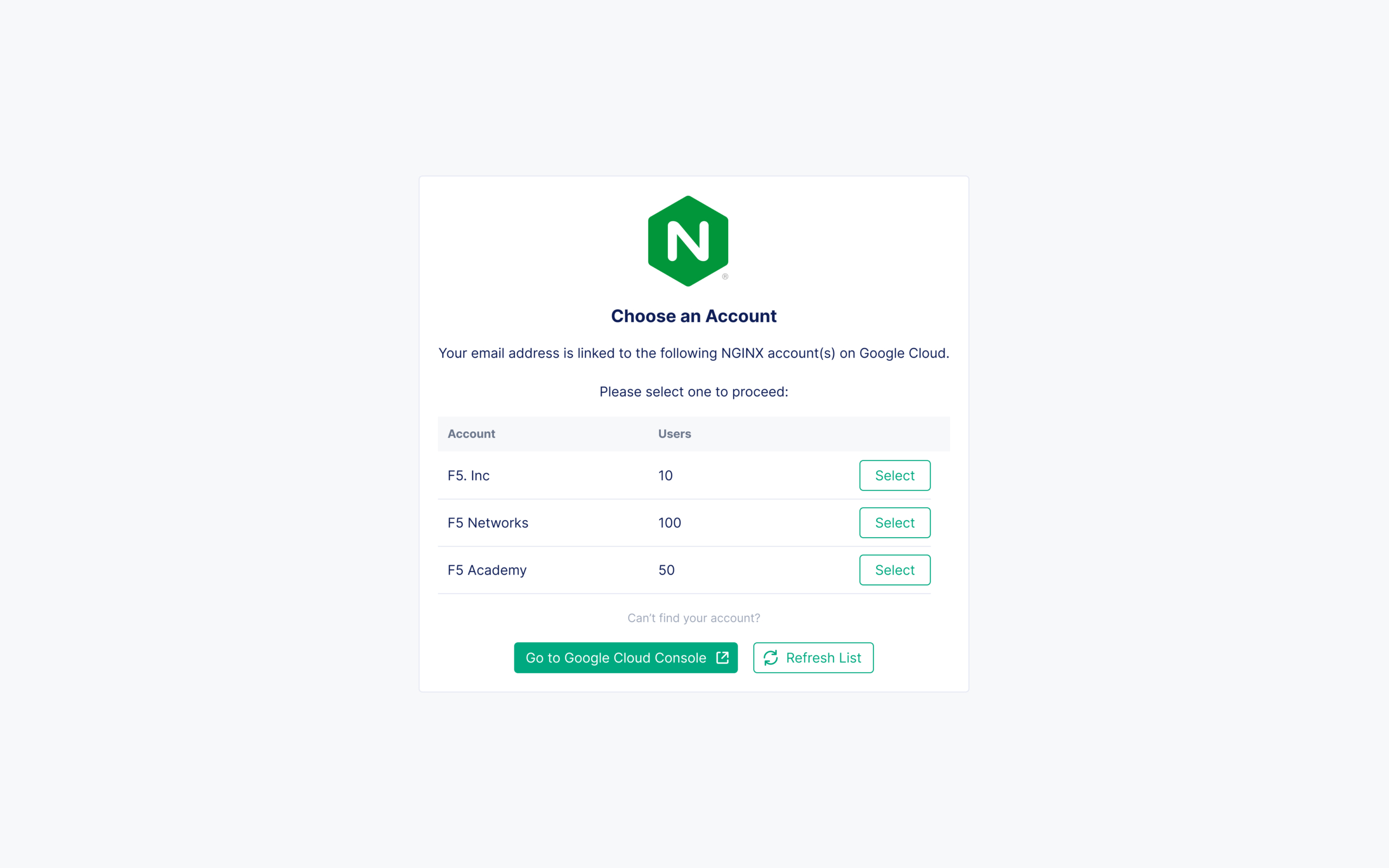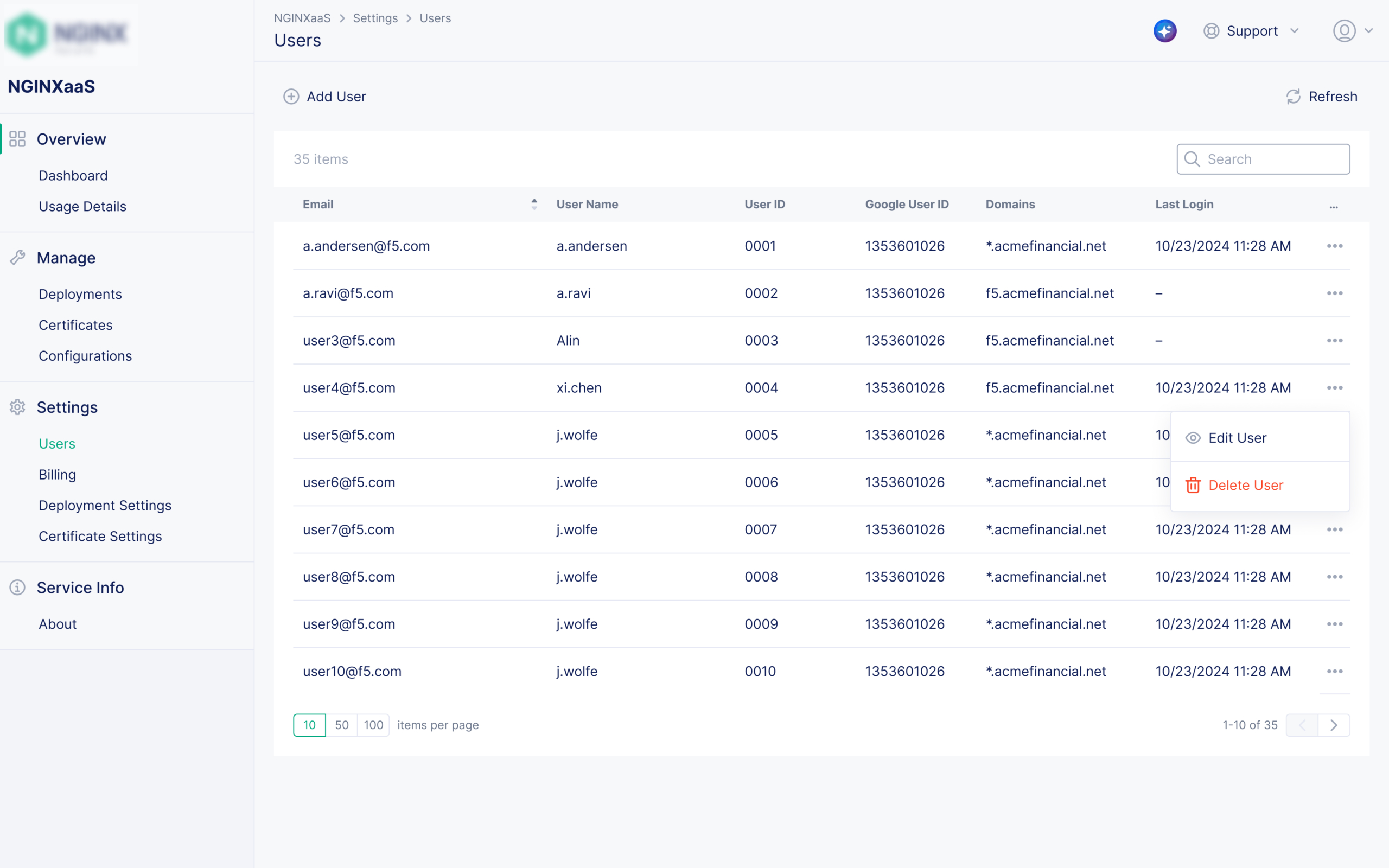2025
Delivering resilient, scalable applications on Google Cloud Platform
DELIVERABLES
UX strategy
User Flows
Wireframes
User Experience
User Interface
TIMELINE
6 months / 4 milestones
Sep 18, 2025 -> EA release
Oct 13, 2025 -> GA release
Designing a Unified Console for Multi-Cloud Management
NGINXaaS for GCP is a standalone NGINX suite that centralizes management of NGINX instances across locations and environments. From a single console, teams can configure services, manage SSL certificates, monitor performance, and address security issues without manual infrastructure work.
As the lead product designer, I defined the UX strategy and structure, and partnered with PM, Engineering, Documentation and Google Cloud teams to deliver the MVP in 6 months through 4 key milestones: provisioning, domain/TLS setup, routing, and observability.
THE PROBLEM
Scalable Cloud Entry Points Beyond Azure
NGINX had a native, tightly integrated onboarding flow on Azure, but no equivalent for other public clouds. To support multi-cloud expansion, we needed a standalone onboarding suite that could scale across platforms—starting with Google Cloud, then extending back to Azure and beyond.
Without this shared entry point, users were forced to piece together manual, error-prone setups for IAM, DNS, TLS, and routing—slowing adoption and creating inconsistent experiences.
UX Challenge
Build a clear, guided entry experience for GCP that could scale across clouds and match the polish of Azure’s native integration.
Limited Entry Points
NGINX had a native onboarding flow on Azure but no equivalent for other public clouds.
Scalable UI
We needed a reusable framework and scalable UI that could support Google Cloud first, then extend to other major providers.
THE VISION
Unified NGINX Experience
Create a unified NGINX experience across clouds—a single console and onboarding framework that feels consistent whether users start on Google Cloud, Azure, or beyond.
THE GOAL
Migrating and Optimize the NGINX User Experience
NGINX powers nearly 40% of the web, but its current cloud experience is fragmented and tied closely to Azure.
With NGINX SaaS for Google Cloud, the goal was to create a unified, standalone platform that could scale across all major public clouds in the future.
WAYS OF WORKING
Go To Market Collaboration
This project moved fast, so tight collaboration was everything. I worked hand-in-hand with PM, engineering, and docs through four structured milestones — from provisioning all the way to observability.
With PM, I shaped the UX strategy and broke down the work into clear phases. With engineering, I shared early design drafts, explored constraints together, and adjusted flows as we built. With docs and marketing, I synced closely with the writer to make sure the documentation site reflected what we shipped — with clear definitions and instructions so users could actually understand the new experience.
Timeline
March 2025
June 2025
Sep 2025
October 2025
Milestone 1
Deployment
Creating NGINX instances on Google Cloud.
Milestone 2
Configuration
Managing NGINX instances on Google Cloud.
Milestone 3
EA
Fully managed, scalable, and secure solution.
Milestone 4
GA
User management, billing, geo control, monitoring.
Collaboration with
PMs
-
Shaped UX strategy and milestones
-
Broke work into clear phases
-
Aligned on priorities throughout
Engineers
-
Shared early drafts for feedback
-
Explored constraints together
-
Iterated flows during build
Docs & Marketing
-
Synced closely with writer
-
Ensured docs matched shipped flows
-
Clarified definitions and instructions for users
THE SOLUTION
NGINX SaaS for GCP
Key Features:
-
Create and manage NGINX deployment on Google Cloud
- Managed configuration and security certificates of NGINX deployments
- Frictionless subscription and onboarding experience
- Advanced features: geographical controller, account management
Challenges
CHALLENGE 1
Aligning Growth Initiatives with Market Needs
Build Consensus
This initiative came from the PM team, and we went through several planning sessions to align on priorities.
At NGINX, we’re still a relatively small team within a larger organization, so much of our early wayfinding relied on customer consumption patterns and observation rather than formal processes. We also leaned on Gartner research to understand market positioning and opportunities in the enterprise server provider space.

CHALLENGE 2
Aligning with Engineering on Technical Details
NGINX SaaS needed to integrate deeply with Google Cloud’s underlying systems — IAM, networking, and configuration APIs — while staying flexible for future multi-cloud expansion.
The challenge wasn’t just design—it was technical translation. I worked closely with engineers to understand what was feasible within Google Cloud’s constraints, shaping flows that respected backend realities while keeping the UX clear and consistent.
Together, we defined how configuration versioning would work — a future-proof feature that supports rollbacks and audit history across environments — ensuring the design scaled with both user needs and system complexity.
Approach
To bridge the gap between UX and engineering, I:
-
Joined early architecture discussions to understand constraints and trade-offs.
-
Sketched multiple flow variations directly with engineers to test what the API could support.
-
Documented shared interaction patterns for provisioning, configuration, and versioning.
-
Ensured the UX logic for configuration versioning aligned with the system model while keeping it intuitive for users.
This close partnership allowed us to build confidently for launch while laying the foundation for future integrations with other cloud providers.

UX Flow for configuration versioning
CHALLENGE 3
Patterns – Configuration Versioning, Immutable Certificates
Configuration management and certificate rotation were among the most complex areas in NGINX SaaS.
Users needed to:
-
-
Track and roll back changes safely
-
Maintain audit trails
-
Prevent accidental edits to live SSL certificates
-
My Design Approach
-
Created a versioning pattern modeled after lightweight Git commits — users can create, compare, and restore configurations with full visibility.
-
Designed an immutable certificate pattern where every cert is regenerated (never overwritten) with clear lineage and expiration logic.
Impact
-
Reduced configuration errors and downtime
-
Simplified audit and compliance tracking
-
Built a scalable foundation for future policy-driven automation
Version Control for NGINX Configurations
- Enabled edit/replace config versions on each deployment.
- Side-by-side config change preview.
Version Control for NGINX Certificates
- Immutable certs on each deployment.
- Cert version history.
COLLABORATIONS
Hand-offs & Demos
Throughout development, I kept design and implementation closely aligned.
The shared Figma workspace served as a single source of truth — organizing flows, milestones, and interaction specs for quick reference.
Each demo was paired with concise UX notes summarizing decisions, user impact, and dependencies. These helped the team move fast with context, turning feedback into confident next steps.
Key Contributions
-
📁 Figma index: organized pages for flows, patterns, and milestones to simplify hand-offs
-
🧭 UX demo notes: captured intent, dependencies, and design rationale per milestone
-
🤝 Cross-team syncs: aligned design logic with engineering implementation for smooth launches
LAUCH & IMPACT
Product Launch & Positive Results
🚀 General Availability
The launch of F5 NGINXaaS for Google Cloud in October 2025 marked a major step in application delivery—offering a fully managed, cloud-native NGINX service integrated with Google Cloud.
The product enables end-to-end management of NGINX instances—from provisioning and configuration to monitoring and observability—simplifying infrastructure management for DevOps and platform teams.
📘 Documentation Site Launch
Coinciding with the GA release, a dedicated documentation portal launched, providing users with self-serve onboarding, over 200 real-time performance and configuration metrics, and in-depth pattern guidance.
This helped reduce onboarding friction and enhanced user confidence in managing complex deployments.
📈 Adoption & Reach
-
Onboarded 20+ enterprise and institutional customers (including universities, government agencies, and private firms) in its initial release cycle.
-
Leverages integration with Google Cloud Monitoring and provides over 200 granular metrics for traffic, SSL handshakes, worker stats and more—giving deep visibility into deployment health.
-
Recognised internally and in public blogs as a flagship “resilient and scalable applications” offering in the cloud-native ADC category.
⭐ Recognition & Strategic Impact
-
Featured as a key component of F5’s multi-cloud strategy, setting a path for future Azure and other cloud integrations.
-
Cited in F5’s blog on resilient cloud application delivery where the stakes of downtime were quantified (e.g., “hourly cost of downtime exceeds $100 K for 97% of enterprises”).
TAKEAWAYS
Reflection & Lessons Learned
Designing NGINXaaS for Google Cloud was more than a product challenge — it was an exercise in aligning user experience, engineering feasibility, and go-to-market strategy under tight timelines.
As we prepared for launch, I learned how vital it is to earn and sustain transparency and trust across disciplines. Sharing early design rationale, documenting trade-offs, and maintaining an open feedback loop with PM and engineering kept us moving quickly without losing alignment.
From a UX perspective, this project deepened my understanding of:
-
Designing clarity into complexity. Translating infrastructure logic into clear, reliable user flows builds confidence not just for users, but also for the teams bringing it to life.
-
Scaling patterns beyond a single cloud. Designing reusable systems for versioning and certificates reinforced how multi-cloud experiences demand pattern-driven consistency.
-
Partnering through ambiguity. A strong product narrative depends on open collaboration — the kind that balances speed with trust, and strategy with delivery.
Looking back, I realized that great product design isn’t just about craft — it’s about creating shared understanding between design, engineering, and go-to-market teams. That alignment became the foundation for a successful launch and a roadmap the entire team believed in.